1C: Enterprise 8.2 /
Trade Management for Ukraine /
Work with customers
Table of contents
Very often there is a need to register new customer data, schedule any events, issue an invoice for payment, but do not enter a new item in the Counterparty directory. In configuration Trade Management for Ukraine There is a mechanism that implements these needs. The examples given in the methodology were modeled in the typical configuration "Trade Management for Ukraine", revision 2.3, release 2.3.2.6.
When registering a new event, or at the time of issuing a new invoice for payment to the buyer, the user can register the data of the new counterparty. For this, it is necessary to take advantage of the possibility of the subscript object search.
It is necessary to start typing the name of the counterparty in the corresponding input field. If such a counterparty is found in the directory, a link to it will be automatically substituted into the current document. If the counterparty with the entered name is not found, the system will ask the user a question:
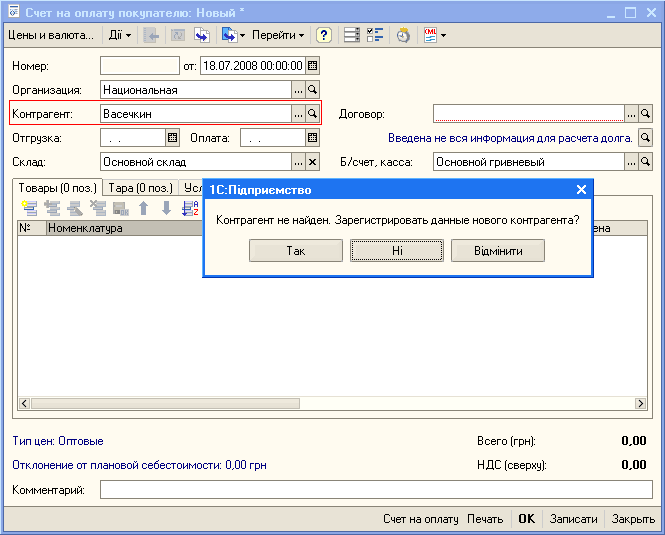
If the answer is yes ( YES ), a new counterparty registration form will open with the name filled out.
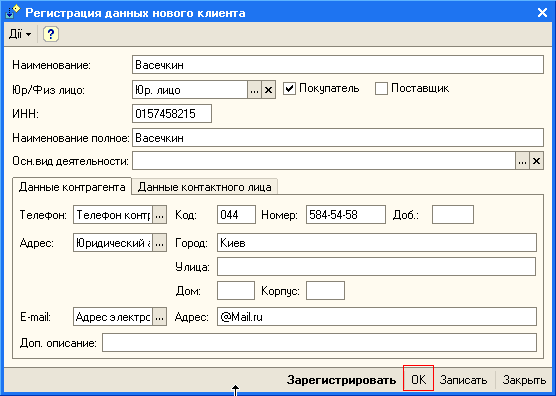
After clicking the OK button in the data registration form, you can continue to fill in the information in the document. When you save the document, the data of unregistered counterparties are stored in a specialized register of information and are not entered in the directory Counterparties .
In the forms of the lists of documents, the Account for payment to the buyer and the Event such unregistered counterparties will be highlighted in bold, blue font.
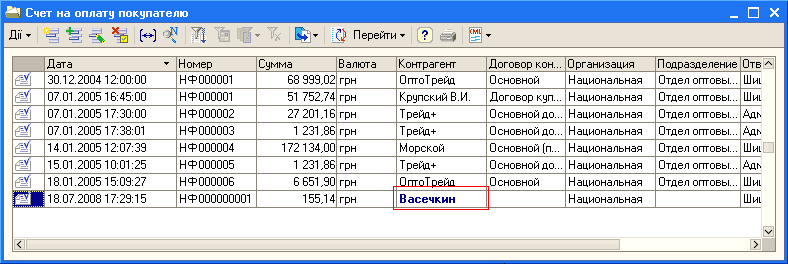
Repeat opening form Registration of data on the counterparty is made by clicking on the open button ("magnifying glass") in the corresponding document entry field.
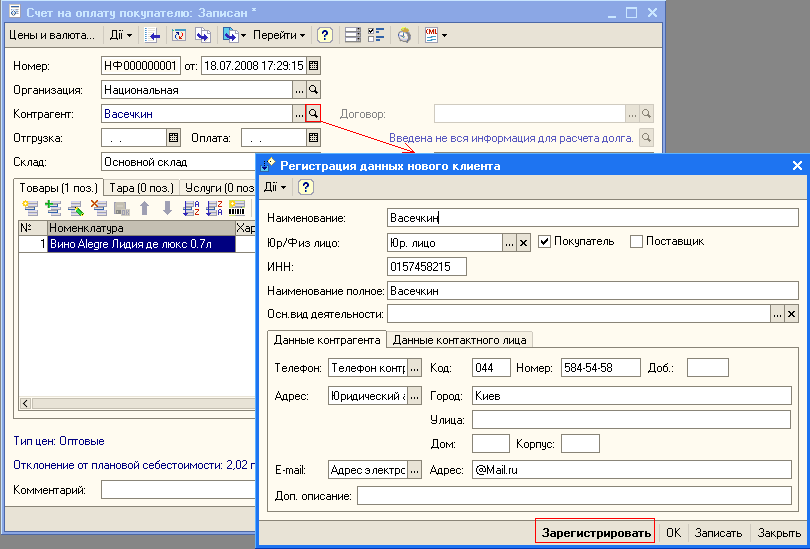
After making a decision on registering a contractor in the directory, you can use the Register button of the data registration form. All information is automatically transferred to the opened form of the new counterparty.
For ease of use of this mechanism, it is possible to enter defaults , to autocomplete form fields when entering new business partner data. Default values can be filled in by following the link Configuring templates for "quick" registration of a new contractor in the form accounting settings .
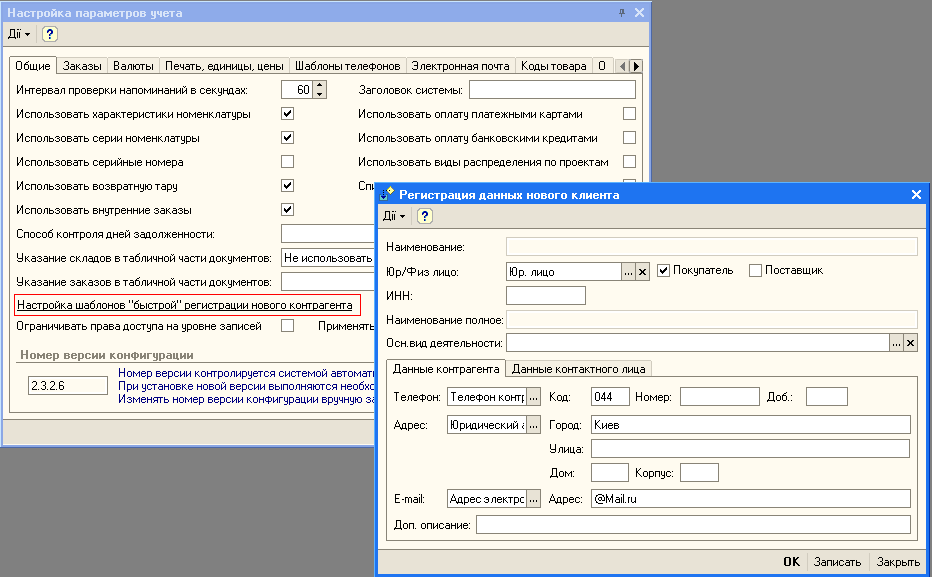
This form is also used for quick registration using the assistant to enter new counterparties in the information base in the Counterparty directory. In order to use this form for quick registration in the user settings you should set the flag Use assistant to enter new counterparties .
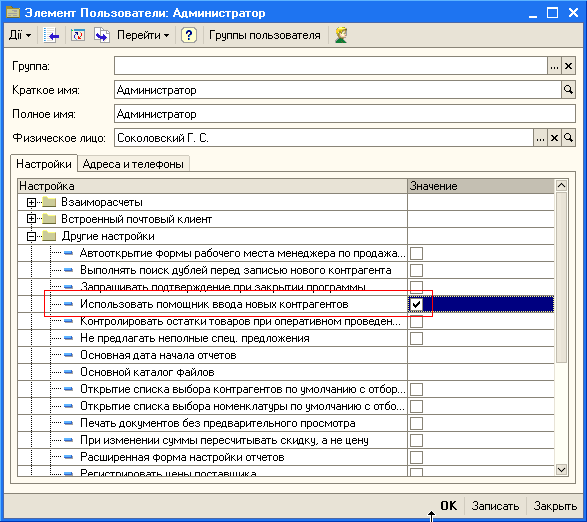
Then, when adding information about a new counterpart to the Counterparty directory, a quick registration form will be used.
We are found: a foreign counterparty in 1C 8 2 , entering a new counterparty in 1c 8 2 , how to register employees and counterparties in the information database, 1c assistant entering a new counterparty of an individual, 1c accounting department 8 2 foreign counterparty, a new counterparty in 1c 8 2, as start a company in 1s, how to start a new counterparty in 1s 8 2, how to get a foreign counterparty in 1s 8 2, in 1s ceased to register the address in counterparties











